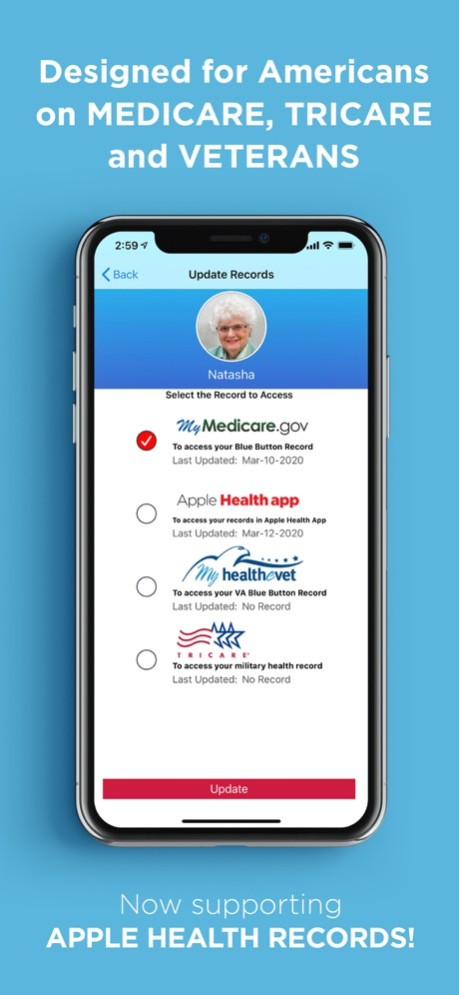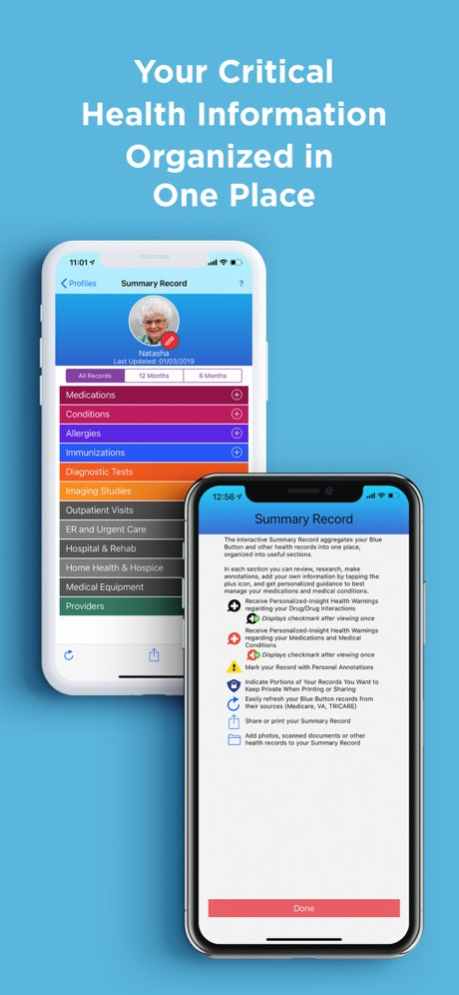iBlueButton® 8.47
Continue to app
Free Version
Publisher Description
iBlueButton has been designed by physicians to allow you to have in your hands at all times your detailed medical history, enriched with personalized medical care guidance and important health safety warnings including risk factors for severe Coronavirus illness with recommendations from the Centers for Disease Control (CDC). iBlueButton helps better manage your healthcare, prevent medical errors, and avoid costly unnecessary care all from the privacy and security of your iPhone. Data is stored directly on your iPhone, it is never shared or sold for any purpose.
iBlueButton won multiple awards over the years including the U.S. Department of Health and Human Services Industry Innovation competition for its Blue Button program. iBlueButton is the first Medicare approved native mobile Blue Button application, and you can find the app listed on the Medicare.gov website (go to Manage Your Health). As a partner of the U.S. Department of Veteran Affairs (VA) since 2011, iBlueButton is also approved by the VA to allow Veterans to download their VA health record.
iBlueButton can also retrieve health records from the Apple Health App, allowing you to assemble all of your records into an enriched Summary Record.
For Medicare beneficiaries & their caregivers, iBlueButton lets them login into their MyMedicare.gov account to retrieve their medical claim history which is then automatically translated into an organized medical history.
Benefits of iBlueButton:
- BE PREPARED WITH YOUR CRITICAL INFORMATION ALWAYS WITH YOU
At the physician’s office or in the emergency room, be prepared with all the information you need securely organized and stored by iBlueButton on your smartphone or tablet. iBlueButton pulls and organizes your health records into easy to view sections. Your medical history is available for you at all times to review, research, understand medical terminology, annotate, and select the specific information you want to share.
- PERSONALIZED SAFETY WARNINGS
iBlueButton automatically generates important safety warnings about your medications to help you prevent adverse drug effects, alerting you about highly addictive opioids and of potentially dangerous drug-drug interactions, or medications which should be avoided if you are over the age of 65. iBlueButton also provides professionally recommended medical care guidelines for common chronic conditions and now generates warnings and prevention alerts for individuals at risk for severe Coronavirus illness with access to the CDC prevention ’s guidance.
- LIFE AND COST SAVING
On average, a Medicare beneficiary sees seven different physicians a year, with most physicians not having the full medical history of their patients, which can cause medical errors, unnecessary tests, and avoidable healthcare expenses. Veterans and military families experience these same healthcare issues, as their care takes place in both VA and private-sector facilities. iBlueButton helps you prevent dangerous medical errors by having with you, anytime and anywhere, your critical medical history.
- SECURE AND PRIVATE, UNDER YOUR CONTROL
Unlike most personal health applications, your information is only stored securely on your iPhone, under your control, not in the cloud. Your data remains yours, with no risk of tampering or hacking and is never shared or sold.
Aug 2, 2022
Version 8.47
Performance improvements.
About iBlueButton®
iBlueButton® is a free app for iOS published in the Health & Nutrition list of apps, part of Home & Hobby.
The company that develops iBlueButton® is humetrix.com. The latest version released by its developer is 8.47.
To install iBlueButton® on your iOS device, just click the green Continue To App button above to start the installation process. The app is listed on our website since 2022-08-02 and was downloaded 2 times. We have already checked if the download link is safe, however for your own protection we recommend that you scan the downloaded app with your antivirus. Your antivirus may detect the iBlueButton® as malware if the download link is broken.
How to install iBlueButton® on your iOS device:
- Click on the Continue To App button on our website. This will redirect you to the App Store.
- Once the iBlueButton® is shown in the iTunes listing of your iOS device, you can start its download and installation. Tap on the GET button to the right of the app to start downloading it.
- If you are not logged-in the iOS appstore app, you'll be prompted for your your Apple ID and/or password.
- After iBlueButton® is downloaded, you'll see an INSTALL button to the right. Tap on it to start the actual installation of the iOS app.
- Once installation is finished you can tap on the OPEN button to start it. Its icon will also be added to your device home screen.